The College has strived to create a website that allows logical navigation, standard access to information and reduced reliance on inaccessible mediums of display and navigation.
Accessibility features
Our site is checked regularly for compliance to related W3C (World Wide Web Consortium) guidelines and we will attempt to adhere to the recommendations of any relevant advisories from working groups.
We also have our own guidelines that we ensure are held true:
- Where images are used, they are properly marked up to ensure that full text descriptions are provided, or it is made clear these images are simply "aesthetic" elements and not "illustrative".
- The site remains viewable in major "graphical" browsers (see code compliance for a list) and at display resolutions beginning at 800 pixels wide.
- Hyperlinks are made clear in paragraph text, with the aim of ensuring that links inducing a pop-up window are clearly marked up.
- Colour scheme is clear and colour is not used to convey relevance or importance.
- Styling on the main site is to remain constant to ensure ease of use and understanding of the site.
Code compliance and data presentation
All code has been developed and checked to be XHTML compliant and CSS compliant. The site has also been tested for legibility and presentation on browsers such as:
- Internet Explorer 7 and above - Upgrade here
- Mozilla Firefox 2 and above - Upgrade here
- Safari - Upgrade here
- Opera - Upgrade here
- Chrome - Upgrade here
Although we have designed the site to be usable in 800x600 resolutions, the optimum screen size is 1024x768 and above
Data Presentation
All information is presented in formats that best suit the document: most information will be presented in XHTML, while published documents that require printing or maintain layout on A4 paper are published in Adobe PDF.
What is a PDF?
Sometimes, documents such as forms and corporate publications such as leaflets and press releases need to be published in a special format so they appear correctly when printed.
PDF stands for Portable Document Format, a type of file developed by Adobe that allows users of computers to print a document as intended by the author.
How do I use it?
You will need to download the free Adobe Acrobat PDF Reader - available from www.adobe.com.
Then, once installed, you will be able to view all of our PDF published documents.
Feedback
We're always happy to receive comments, suggestions or advice about how to make our site work better for our visitors.
These can be sent to webmaster@blackpool.ac.uk.